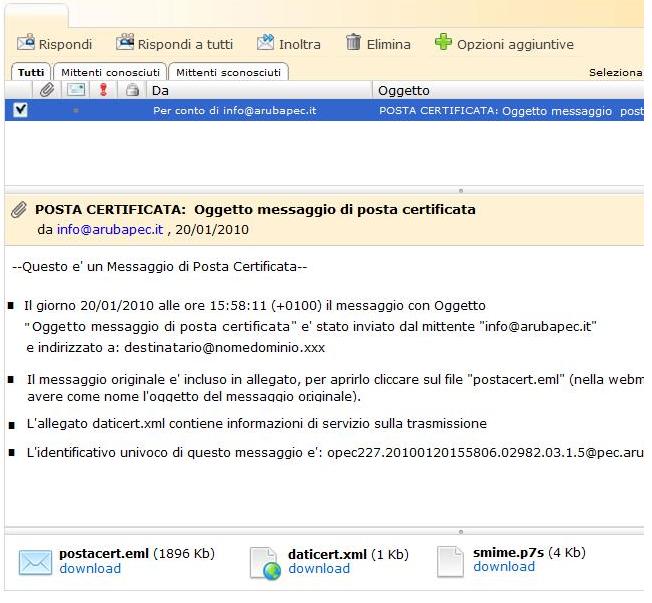This page is also available in: Italiano (Italian)
How does a PEC (Certified Electronic Mail) work?
What distinguishes a PEC message from a regular e-mail?
What happens if a message directed to a PEC inbox presents an “Anomaly”?
What happens if a message sent by a PEC inbox is virus infected?
What happens if a regular e-mail account sends a message to a PEC inbox?
What happens if an AltaPEC inbox sends a message to a PEC inbox?
How to assure the DELIVERY of a PEC message?
Can I send an email from a regular email address to a PEC address?
Can I turn an existing ordinary email address into a Certified Electronic Mail (PEC)?
What does the information and the attachments found in PEC messages mean?
How does a PEC (Certified Electronic Mail) work?
The Certified Electronic Mail (Posta Electronic Certificata PEC) is an instrument that empowers an electronic mail (e-mail) with the same legal value as a registered letter. Therefore by sending a PEC message (sent by a certified PEC address to another) the sender will receive the sending confirmation (confirmed by the PEC provider), along with its message and eventual attachments, thanks to a Acceptance Receipt that constitutes a legal proof of the sending of the referred message.
In that same way, when a new message arrives to the receiver, the PEC provider sends to its sender the Delivery Receipt (or in case of failure, the Delivery Failure Notice), precisely indicating the date and time of delivery.
In the event of the sender loosing the receipt, it is possible to electronically track all information about the message exchanging operation. This data will remain in the PEC Provider system for 30 months according to the Italian Decreto. This tracking information also has the same legal value as the Delivery Receipt.
For more information about the PEC operational system, please access our Manuale Operativo.
What distinguishes a PEC message from a regular e-mail?
The PEC message distinguishes from a regular e-mail because of its following characteristics:
– the message arrives to the receiver inside a so-called “Transport Envelope” (Busta di Trasporto) that holds the Original Message sent by the sender
– the PEC message contains all Certification Data attached to the Transport Envelope (Busta di Trasporto) and ensures its validity
– the PEC message contains the signature of the PEC provider
– the PEC message ensures the origin, the time reference and the integrity of its content
For more information regarding details and characteristics of the PEC service, please access the link.
What happens if a message directed to a PEC inbox presents an “Anomaly”?
If a PEC inbox receives a message that doesn’t attend the requirements to be:
– “enveloped” inside the Transport Envelope (Busta di Trasporto)
– notified by a receipt, even thought it comes from a PEC provider and then exceeds the verifications of:
– its existence
– its origin
– the validation of the provider’s signature
– it’s still “passed” to the receiver inside a Anomaly Envelope (Busta di Anomalia)
What happens if a message sent by a PEC inbox is virus infected?
In the event of an e-mail sent through a Aruba PEC inbox gets “infected” by a virus, the message will be immediately blocked and won’t be sent: the sender will get a Failure Acceptance Notice (Avviso di mancata accettazione per virus).
If the virus is detected by the receiver’s PEC provider, the sender will get a Failure Delivery Notice (Avviso di mancata consegna per virus).
What happens if a regular e-mail account sends a message to a PEC inbox?
If a user sends a message from a non-certified email account to a Certified Electronic Mail (PEC) inbox activated by AltaPEC, an automatic error message will be sent, more precisely, a Failure Delivery Notice (errore per mancata consegna MAILER-DAEMON). AltaPEC’s server will then provide reject the message without notifying the message’s receiver.
Note that you can still change your AltaPEC’s inbox settings to allow – for example – receiving messages from non-certified email accounts (regular emails) or forwarded emails. You must access the section “Comportamento in caso di messaggi non certificati” on the Management Panel of your Webmail interface.
For more information, please access the Guida Filmata.
ATTENTION!!! The error message (MAILER-DAEMON) will be sent to the sender if the certified inbox to which the message should be delivered is managed by Aruba server. In the event of a different PEC inbox’s manager other than Aruba PEC, the acceptance or the denial of acceptance of the message will depend on the provider’s Policy and/or provider’s regulation.
What happens if an AltaPEC inbox sends a message to a PEC inbox?
If an AltaPEC user sends a message from a PEC inbox to an ordinary e-mail address, the PEC box will receive the Receipt of Acceptance, NOT of Delivery. The receiver therefore will receive the message (within the Transport Envelope (Busta di Trasporto) contains the certification data) but the sender will not receive the Delivery Receipt.
ATTENTION: in this case, if the receiver tries to answer the e-mail, he will receive an error notification (MAILER-DAEMON), except if the sender’s PEC inbox is not configured in order to receive messages from ordinary e-mail addresses.
Can I receive an alert on my regular e-mail address every time I receive a new message on my AltaPEC inbox?
Yes, you can. Please access your Webmail interface where you will find the section “Pannello Gestione Mail” (Mail Management Panel). There you can set up a rule that allows you to receive notifications of new incoming messages on your AltaPEC inbox on your regular e-mail address (your non-certified email address).
For more information regarding e-mail alerts, please access the Guida Filmata.
Is it possible to send messages from AltaPEC inbox by using the SMTP server of my own internet service provider?
In order to correctly and effectively use a Certified Electronic Mail inbox (AltaPEC inbox) and to send certified messages it is absolutely mandatory the use of the stmps.pec.aruba.it parameter.
For more information regarding SMTP server, please access the ‘Parametri per la configurazione’.
How to assure the DELIVERY of a PEC message?
When a message sent from a PEC inbox arrives at its destination (in this case, the receiver’s inbox), the seder will receive, from the receiver’s PEC provider, a notification called Delivery Receipt.
In the case of the messages sent to multiple receivers, the sender will receive individuals Delivery Receipts regarding each message receiver.
ATTENTION: The Delivery Receipt exclusively assures that the message has been delivered to its receiver but doesn’t confirms that the message has been read by the receiver.
In order to start sending certified messages is it necessary to have a personal “firma digitale” (Italian Digital Signature)?
No, it is not necessary to have a personal Italian Digital Signature.
Please read the “certified message path”:
Send message -> Message arrives at the PEC’s provider smtps server -> Transport Envelope (that transports the signature of the sender’s PEC provider) -> Arrives at the receiver’s PEC provider’s server .
Can I send an email from a regular email address to a PEC address?
Yes, it is possibile to send non-certified messages to a PEC address activated by AltaPEC. However, the receiving of the message will only be possible if the receiver has enabled the function “Receive messages from Ordinary Email addresses”. Otherwise, the message will be rejected.
Can I turn an existing ordinary email address into a Certified Electronic Mail (PEC)?
No, it’s not possible to turn an non-certified email address into a PEC nor to certified an e-mail from a different provider different from AltaPEC.
If you are interested in creating your Certified Electronic Mail (PEC) address using your own domain name – for example – yourname@yourdomain.xxx it is possibile to access the Partner PEC section link.
What does the information and the attachments found in PEC messages mean?
Inside of a PEC message it is possible to find all information regarding the message itself:
– Date and time of delivery
– Message subject
– Sender
– Receiver
– Message ID
Attached to the PEC message are also included:
“postacert.xml” that contains the Original Message sent by the sender
“daticert.xml” in XML format that contains the main certification information: header, sender, receiver, date and time of delivery, identification, Receipt type, etc
“smime.p7s” that identifies the PEC provider’s signature